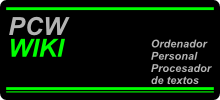en:9512
Differences
This shows you the differences between two versions of the page.
| Next revision | Previous revision | ||
| en:9512 [2022/06/16 10:04] – created jevicac | en:9512 [2022/06/16 10:06] (current) – jevicac | ||
|---|---|---|---|
| Line 23: | Line 23: | ||
| Externally, this PCW is nothing like the previous ones. The monitor features a new design, with the disk drive located below the screen on the left. To your right we find a site planned for a second drive. | Externally, this PCW is nothing like the previous ones. The monitor features a new design, with the disk drive located below the screen on the left. To your right we find a site planned for a second drive. | ||
| - | | {{ : | + | | {{ : |
| In the first image we can check the back or rear panel of the equipment. Connection for daisy chain printer, parallel port, expansion bus, power button and video sync adjustment. In the second photo, right side of the monitor with the brightness and contrast adjustment. The third photo, the motherboard of the equipment that is added to the design for its simplicity, cleanliness and efficiency. In the fourth image, we appreciate the connector of the new keyboard. | In the first image we can check the back or rear panel of the equipment. Connection for daisy chain printer, parallel port, expansion bus, power button and video sync adjustment. In the second photo, right side of the monitor with the brightness and contrast adjustment. The third photo, the motherboard of the equipment that is added to the design for its simplicity, cleanliness and efficiency. In the fourth image, we appreciate the connector of the new keyboard. | ||
| Line 36: | Line 36: | ||
| The key layout differs somewhat from the " | The key layout differs somewhat from the " | ||
| - | Las teclas generales de función | + | The general function keys (the " |
| | {{ : | | {{ : | ||
en/9512.1655363095.txt.gz · Last modified: 2022/06/16 10:04 by jevicac