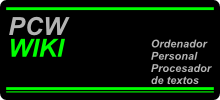Differences
This shows you the differences between two versions of the page.
| Both sides previous revisionPrevious revision | |
| en:9512 [2022/06/16 10:06] – jevicac | en:9512 [2022/06/16 10:06] (current) – jevicac |
|---|
| The key layout differs somewhat from the "little brothers". The cursor movement keys and Locoscript-specific functions are still on the right, although they are now physically separated from the main QWERTY. The grid key has the same function of shortening the appearance of the control character menu after pressing the [+] key, but it also serves to call the spell checker directly. | The key layout differs somewhat from the "little brothers". The cursor movement keys and Locoscript-specific functions are still on the right, although they are now physically separated from the main QWERTY. The grid key has the same function of shortening the appearance of the control character menu after pressing the [+] key, but it also serves to call the spell checker directly. |
| |
| Las teclas generales de función (las «f») se encuentran a la izquierda, junto CAN, IMPR, ALT, EXTRA y las teclas [+] y [—]. Tal vez lo menos afortunado sea la situación de ALT, tan necesaria en CP/M, y cuyo acceso resulta un poco incómodo. | The general function keys (the "f") are located on the left, along with CAN, PRINT, ALT, EXTRA, and the [+] and [—] keys. Perhaps the least fortunate is the situation of ALT, so necessary in CP/M, and whose access is a bit inconvenient. |
| |
| | {{ :hardware:PCW 9512_teclado_1.jpg?360 }} | {{ :hardware:PCW 9512_teclado_2.jpg?300 }} | {{ :hardware:PCW 9512_teclado_3.jpg?120 }} | {{ :hardware:PCW 9512_teclado_4.jpg?100 }} | | | {{ :hardware:PCW 9512_teclado_1.jpg?360 }} | {{ :hardware:PCW 9512_teclado_2.jpg?300 }} | {{ :hardware:PCW 9512_teclado_3.jpg?120 }} | {{ :hardware:PCW 9512_teclado_4.jpg?100 }} | |