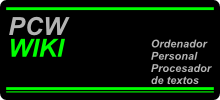Differences
This shows you the differences between two versions of the page.
| |
| en:hardware:perifericos:light_pen [2022/06/16 11:37] – created jevicac | en:hardware:perifericos:light_pen [2022/06/16 11:38] (current) – [Packaging] jevicac |
|---|
| |{{hardware:Light_pen_front.jpg?200}}|{{hardware:Light_pen_back.jpg?200}}|{{hardware:Light_pen_intro.jpg?200}}| | |{{hardware:Light_pen_front.jpg?200}}|{{hardware:Light_pen_back.jpg?200}}|{{hardware:Light_pen_intro.jpg?200}}| |
| |
| Although the intention of [[en:companies:amstrad|Amstrad]] was to give the [[en:pcw|PCW]] an image of a typewriter, the truth was that the PCW's 8256/8512/9512 they were good computers, and as such they were capable of performing tasks typical of other similar ones. To prove it, the English firm "The Electric Studio" developed this stylus to make drawings on the PCW's monochrome screen. | Although the intention of [[en:companias:amstrad|Amstrad]] was to give the [[en:pcw|PCW]] an image of a typewriter, the truth was that the PCW's 8256/8512/9512 they were good computers, and as such they were capable of performing tasks typical of other similar ones. To prove it, the English firm "The Electric Studio" developed this stylus to make drawings on the PCW's monochrome screen. |
| |
| The light pen included an interface that connected to the computer's rear expansion bus, with a cable linking it to the light pen itself. For its use, a disk with software was also included, which allowed not only the drawing of strokes, but also to complement it with different plots and geometric figures. Of course, it was possible to save the created drawing to a disk file, or dump it onto the printer. | The light pen included an interface that connected to the computer's rear expansion bus, with a cable linking it to the light pen itself. For its use, a disk with software was also included, which allowed not only the drawing of strokes, but also to complement it with different plots and geometric figures. Of course, it was possible to save the created drawing to a disk file, or dump it onto the printer. |