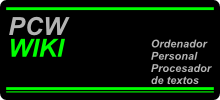Table of Contents
PCW-Paint
| Company | Logiciel |
|---|---|
| Distributora | Logi'stick |
| Year | 1986 |
| Packaging | White plastic case |
| Compatibility | PCW 8256 - PCW 8512 - PCW 9512 |
| Peripherals | Keyboard - Mouse: AMX - Electric Studio - Kempston |
| Load | CP/M+ |
| Gender | Graphic design |
| Language | French |
| Price | France: 350F |
| Status | Preserved |
Screenshots
Description
PCW-Paint the undisputed master of PCW drawing, distributed by the French company Logi'stick and announced in its 89/90 catalog as one of the latest releases in the creation of graphics for PCW.
It's the turn of Micro C's youngest product, “PCW Paint” the magnificent one. This 100% French software appeared on the market at the end of 1986, discreetly, with a more modern design based on icons and drop-down menus. It runs under CP/M+, completely designed in Turbo Pascal, it's fast, and no less easy to use, and it doesn't require “G.S.X.” When loading, it automatically detects the presence of the mouse -in its latest version- (Kempston, Electric Studio, AMX). On the other hand, you have to get the locoscript user manual and print it to discover all the secrets of this little gem. This one is not very thick, nor is it didactic, it is equally clear and complete..
As for the software, its launch sent shivers down the spine of fans. You have to see that “scrolling” of the screen with a vertical scroll to understand that it's not just there for fun. More than neat, the presentation makes you completely forget that it's just a PCW. The screen is always the same, except for the drawing window. A line at the top shows seven options from a single “Main Menu” that is permanently displayed. On the left of the screen are two columns of nine icons each, representing the basic tools and functions. Below on the left are five line weights to choose from. Below the work window, a selection of thirty-two frames that can be used by all the tools, and that can even be mixed, to some extent, to obtain forty different fills.
The currently selected frame is displayed in a square to the left of the frames. The selected line weight is marked with a small sign (Locoscript style). The selected drawing tool and/or function is an icon in reverse video. Simpler, it can not be.
And what a desktop: pencil, spray can, eraser, brush, faucet and double hatch for the basic tools, represented by suggestive icons. No less evocative: a hand allows you to move the work window over the current document; a dotted rectangle allows you to select an element that you want to manipulate (move); a letter allows to select the text mode; a line, rectangles, ellipses, circles and polygons, empty and full, allow you to draw the usual geometric shapes, very quickly and, with some practice, very precisely. Here are all our icons described.
Note, however, that for each selected tool or feature, they activate the current pattern and line weight (if applicable).
Let's look at these top-of-the-line options. The first one is a small cherry (to remember that PCW Paint is an adaptation of CPC's “Cherry Paint”), and when you click on it, a drop-down menu appears with two options: information (pub), and go back to CP/M (before you must have saved your work, otherwise…). Then click on “Fichier (File)”. The drop-down menu offers eight options: save image, load image, delete image, catalog, new page, format (in standard PCW 8256-8512 format, in A:), quick print (single pass), and clean print (triple pass) . Let's move on to the “Edition” menu, which offers the classic functions for manipulating an area of the screen, previously selected with the “cadre pointillé (dotted frame)”, namely: cut, copy, paste, invert, erase, but also mirror horizontally and vertically! Then there is the “Facilités (Facilities)” menu, which has a very apt name, since it makes it easier for us to work on our (masterpieces) with the option “page entière (full page)” to admire it all (but reduced) in a new window; with the option “défait (undo)” to undo a last unfortunate action; with the “loupe (magnifying glass)” to work to the nearest pixel; and finally the “pinceaux (brushes)”, which are eight different shapes. Finally, the last three options, “Caractères (Characters)”, “Taille (Size)” and “Style (Style)”, correspond to the writing mode and allow you to choose a character set among those present on the disc, choose the size of the letters (normal, double, triple or quadruple) and choose the writing style (bold, italic, embossed and underlined) with all possible combinations.
Finally, a font generator for PCW Paint is included on the distribution diskette, as well as three other utilities that run directly under CP/M: a continuous display of different images produced by the software, a simple display of an image created by the software, and a program to recover images created in the CPC. These last three utilities are accompanied by their Turbo Pascal sources.
Decidedly oriented to the creation of works of art, with an easy to use aspect that recalls a “look” much loved by a certain computer, it is the king of CAD in PCW. All in all, great software, very good, which I will never get tired of, especially since it is a privileged partner of DTP-PAO and Masterscan. However, there is a small flaw: there is no possibility to change the print format.
Some of the features of PCW-Paint:
It is a drawing software that uses icons and dropdown menus.
• 40 selectable frames • Pencil, brush, aerosol, eraser... • Empty or filled rectangles, circles, ellipses • Area fill • Use of standard font in various sizes, styles and typefaces • Cut, Paste, Copy, Reverse, Enlarge, etc... • Floppy disk functions such as save, read, catalog, etc... • Mouse compatible, MX880 V1 and V2 • Program compatibility: DTP-PAO, VIDI, STOP PRESS, FLEET STREET, ETC...
Packing
Cover
- Here is the original cover.
- Here you have the restored cover.
Actual measurement of the cover: Width: 22.30 cm x Height: 13.40 cm
Disk
Labels
Custom labels to print. Over the years due to their use, the labels are damaged and lose their color and quality. Now we try to adapt the most similar to the extent of our possibilities, the labels so that they can be printed and replaced or for those of you who work with a copy of the program and preserve the original disc. Measurement in 3“ height: 7.00 cm - width: 7.10 cm. The first image corresponds to the original game label, the second is the same label modified to replace the broken one.
Extras
Download
Program
The disk images, obtained from the original version of PCW-Paint, have been recorded and verified.
- PCW-Paint (Compressed .DSK file in ZIP format)
Manual
Below you can download the PCW-Paint program manual or view it online. The PCW-Paint manual comes on side A: of the disc in “DOC” format and on side B: of the disc the rest of the manuals. To better facilitate the consultation of these manuals, we have united them in a single file.
- PCW-Paint Manual in French (PDF File)